Video / Audio Arts Program
The Video / Audio Arts Program lasts approximately 16 months. You will need a minimum of 20 hours per week (Approximately 4 hours of one-on-one course instruction, 2 hours of class events, and 15 hours of project or studio lab time).
The Video / Audio Arts Program is designed to take you directly on a production career path. Working in the video / audio industry is very technical and reputation driven. It is often difficult for beginning video / audio producers, even if they are accomplished, to gain a foothold. If they aren't working, then they aren't gaining a reputation. If they don't have a reputation as an audio engineer or video producer then they aren't getting work. The design of TRCOA’s A/V program is a direct answer to that problem.
During the program you will be seeking out what will be potential clients and doing single full production projects with them. In the Advanced Term you will do as many as 10 production projects like this (10 single productions with the intent to create a client). Through this process you will be learning how to find and interact with potential clients, how to build client relationships, and a refinement of the production skills you started in the 1st Academic Year of the A/V Program.
In tandem with your music production projects you will be attending a weekly entertainment business lesson. The business and marketing lessons will cover everything from designing your own business card and website to understanding accounting, entertainment contracts and publishing. The video production lessons combine the most current automation techniques with the use of the most current video production software.
There are few students that make it all the way through the Video / Audio Arts Program that don't create professional relationships by graduation. So, if you continue the path we start you on during the program, you should be on a path to building a solid professional pressence in the coming years.
Video / Audio Arts - Term 1 & 2 (Academic Year I) - Click the tabs below to see some of the classes that make up the four course subjects.
Beginning Audio Engineering
Beginning Audio Engineering (BAE-101) is a 2 hour a week, one-on-one class. It introduces fundamentals of recording techniques and equipment used within a recording studio. Concepts such as defining what audio is, signal flow, patch bays, signal processors, microphones, consoles and other studio basics are taught. Here is a breakdown some of the lessons:

Sound
Understanding the anatomy of sound

Microphone Design
Understanding how acoustic sound waves are converted into analog electrical signal

Session flow, Signal flow
Understanding how signal flows around the "console"

Patch Bay, More Signal Flow
Connecting and re-routing signal all across the studio

Amplifiers
Understanding how analog signal is manipulated

Equalization
Everything there is to know about the technical aspects of tonal shaping

Dynamics
Understanding the tools we use to manipulate the range between loud and quiet

Time Based Effects
Understanding the anatomy and the controls of reverb, delay, flanging, chorusing and others

Analog Tape
Understanding the science behind the tonal characteristics of an analog signal path

Automation
Learning how to synchronize automate every single parameter in Pro Tools

Digital Technology
The specifics of the science around how digital recording and editing work

Midi and Studio Design
Understanding MIDI, and the science behind proper studio acoustics

Microphone Techniques
Understanding special mic techniques, placement and terminology
Beginning Pro Tools and Productions
Beginning Pro Tools (BPT-101) is a 1 hour a week, one-on-one class. It introduces the student to Avid's (Digidesign's) Pro Tools software, its interface and menu structure. Topics covered are selection and navigation, editing techniques, mixing, mastering and exporting finished product. All classroom discussion is reinforced with required lab work. Here is a breakdown of some of the lessons:

Editing Concepts
Understanding the anatomy of digital audio and non-destructive editing

Tools and Key Commands
The first round of tools and key commands to know and use in an editing assignment
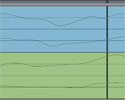
Sample Accurate Editing
The second round of tools and key commands to use in a sample accurate assignment

Groups and Playlists
Understanding how groups and playlists work and interact with each other during editing

Sound Replacer
A breakdown of all the controls, functionality, and concepts of Sound Replacer

Auto-Tune
A breakdown of all the controls, functionality, and concepts of Auto-Tune

Melodyne
A breakdown of all the controls, functionality, and concepts of Melodyne

Routing for Mixing
Understanding stereo bussing, insert points, and send and returns

Compressors
Understanding the multiple tonal characteristics and the dynamic control created with the compressor

EQ's
Understanding the proper use of tonal shaping

Mixing Concepts
Understanding how dynamics, tonal shape, and stereo imaging work to create a 3D Mix

Routing for Mastering
Understanding the structure and signal flow of a mastering session

Mastering Concepts
Understanding multi-band compression, M-S, Inflating, Limiting, and Dithering
Cinematography and Editing
Cinematography and Editing (BAF-101) is a 1 hour a week, one-on-one class. It introduces the fundamentals of cinematography and video editing in a production context. Topics discussed are camera settings, lighting, framing, basic elements editing; timing, video effects, color grading, and proper codecs export settings. Here is a breakdown of some of the lessons:

Camera Basics

ATEM and Lighting

Composition and Framing

Exposure and Lighting

White Balance and Color

Camera Movements and Stabilization

Recording Audio for Video

Introductions to Editing Software

Organizing and Editing Footage

Cutting Techniques and Storytelling

Export and Deliver Final Video
Beginning Projects and Events
Beginning Projects (BPE-101) is 2 hours of a weekly event combined with 14 hours of lab. It starts with a simple project and then quickly graduates to full production. The student owns every step of the process. For each project the student will: contact the producer, schedule time, perform pre production, shoot footage, sweeten audio, edit and output the final product. We will walk you through every step of the way with weekly seminars and one-on-one meetings. Here is a breakdown of first the seminars and then the projects:

Pre Production
Pre planning the scope and details of the project

Recording
Everything you would need to know when you show up to record the footage

Editing
Everything you would need to know when you show up to the studio to edit the footage

Mixing
Everything you would need to know when you show up to the studio to sweeten and mix the audio

Color
Everything you would need to know when you show up to the studio to edit and adjust color

Client Relationships
Everything you would need to know to initiate and maintain healthy client relationships

Project Recording
The freely booked time and instructor support to produce as many as 6 projects

Project Editing
The freely booked time and instructor support to edit all projects

Project B Role + Audio Sweetening
The freely booked time and instructor support to add tracks for all projects

Project Mixing
The freely booked time and instructor support to mix all projects

Project Final Color
The freely booked time and instructor support to finanize color on all projects
Video / Audio Arts - Term 3 & 4 (Academic Year II) - Click the tabs below to see some of the classes that make up the five course subjects.
Entertainment Business Development
Entertainment Business Development (EBD-201) is a 1 hour a week, one-on-one class. It is fundamentally a small business development course that is specifically designed with the entertainment and music entrepreneur in mind. We are going to step through the process of starting an entire small music business for each student. Here is a breakdown some of the lessons:

Business Name
Designing the best name on which to build your music business startup

Business Modeling
Doing the math around how your business will be structured

Business Practices
The do's and don'ts of good business with clients

Accounting
Basic accounting concepts, how to get around in Quick Books, and how to make a professional invoice
Digital Distribution
All of the different ways music is distributed today, and where it is headed tomorrow
Royalty/ Digital Release
Understanding the many ways songwriters make money from the use of there songs

Business Law
Understanding how law interacts with the music industry, and some of the basic terminology embedded in standard contracts
Internet Marketing and Design
Internet Marketing and Design (IMD-201) is fundamentally a small business brand development course that is specifically designed with the audio engineer/music producer in mind. We are going to step through the process of creating and developing an entire brand from logo to website. Here is a breakdown of some of the lessons:

Logo Design
Designing your logo

Business Card
Designing and printing your business card

Website Structure
Designing the look and feel for your website

Website Content
Learning the HTML skills necessary to implement and update your content
Players and Plugs
Integrating javascript and players to add polish and functionality to your site

SEO
Learning the techniques to get great search results from search engines
Social Media
The art of connecting your website to a dynamic social media

HTML E-mail
The ins and outs of designing an HTML e-mail to best show off your media
Advanced Video Editing and Productions
Advanced Video Editing (AVE-201) takes the student's knowledge of Adobe's Premiere Pro to an expert level. Topics covered are advances timeline, advanced audio post production and surround mixing, and advanced color and final output. All classroom discussions are reinforced with required lab work. Here is a breakdown of some of the lessons:

Advanced Timeline Techniques
How to use advance timeline and nesting tools

Advanced Audio Mixing
Advanced understanding of dynamics, tonal shape and stereo imagery

Dolby Atmos
Understanding the ins and outs of making a Dolby Atmos mix

Advanced Color
A deeper understanding of color science concepts

Advanced Audio Sweetening
All the ins and outs of audio sweetening (ADR and Foley work)

Film Audio Post Production
Understanding how to record and place dialogue and sound effects for film and video

Advance Final Color
A deeper understanding of creating a final "look"

Advanced Final Output
A deeper understanding codecs and how they affect the final destination
Video / Audio Production Techniques
Advanced Video / Audio Production Techniques is designed to teach the student the complex world of automated audio, video, lighting and camera techniques. Here is a breakdown some of the lessons:

ProPresenter
Understanding the ins and out of ProPresenter Software

MixEffect Pro
Understanding the ins and out of MixEffect Pro Software

Light Key
Understanding the ins and out of Light Key Software

ATEM Software Control
Understanding the ins and out of ATEM Control Software

Middle Things Software
Understanding the ins and out of Middle Things Software

Bitfocus Companion
Understanding the ins and out of Bitfocas Companion Software

Apple Shortcuts
Understanding the ins and out of using Apple Shortcuts

Advanced Lighting
Understanding advanced lighting techniques

Advanced Camera Work
Understanding advanced camera settings and movement techniques

Advanced Automation
Understanding advanced automation for an event
Advanced Projects and Events
Advanced Projects (APE-201) is focused on the skill of developing client relationships. You will learn how to start your relationships with producers in a way as to set the foundation for professional work. You will produce a minimum of 10 projects, each with the intent of creating a professional working relationship. Here is a breakdown some of the lessons:

Artist Relationship
The freely booked time and instructor support to record as many as 10 projects

Project Pre Production
The freely booked time and instructor support to shoot a minimum of 10 projects

Project Editing
The freely booked time and instructor support to edit all projects

Project Sweetening
The freely booked time and instructor support to add content for all projects

Project Audio Mixing
The freely booked time and instructor support to mix all projects

Project Final Color and Output
The freely booked time and instructor support to finalize all projects

